SAMSUNG TV COMMON FAULTS
Samsung TVs are considered the best TVs all the time. the South Korean giant makes Refrigerators, Air-conditioners, Mixers, Games, Mobiles, Smartphones, LED, LCD, OLED, QLED screen, apart from the television.
SAMSUNG LCD TV PICTURE PROBLEMS
Samsung has released many LCD TVs, and if are having a picture problem then you can start troubleshooting picture problems with the user manual for your specific model. Take this blog post as a general guide to troubleshooting Samsung LCD TVs for picture issues. If there is something more than wrong on your Samsung TV, please don’t try to solve it yourself, just Google ‘TV repairman near me’ and call out a TV repairman to fix the issue.
No Picture
‘No Picture' is a very common problem with Samsung TVs. but luckily, you can solve it easily by following these steps. You can start troubleshooting your Samsung TV with the TV's built-in self-diagnosis feature.
Turn on the TV, pick the remote and access the menu. Then, scroll down to the support option and press the "Enter" button on the remote. Now you need to choose the "Self-Diagnosis" option and press the "Enter" button again. You will see two options there; choose "Picture Test" and follow the on-screen instructions.
SOUND WITH NO VIDEO
Are you hearing sound but seeing no picture on your TV screen? It’s because your signal may be damaged and with the digital media device. Check that your TV is properly connected to the digital media device. Check all the wires connected with the TV and digital media players such as Amazon Fire TV. If you found anything damaged or broken, fix it on the spot or replace the cable with the new one. Google ‘TV repair man near me' and call a TV repairman if you couldn't resolve the issue.
CHECK YOUR CONNECTIONS
The connection between the Dish antenna and your TV may be responsible for your Samsung TV having a blue screen and failing to power down.
Mind tighten the coaxial connections to your TV and firmly press in any HDMI, component or composite video cables connecting to your TV, then check the signal on your TV to see if the blue screen problem resolves itself.
TROUBLESHOOTING SAMSUNG TV COMMON FAULTS
Inspect all cable connections between the TV and digital media box player and also with the power outlet. Ensure that the cables are inserted properly where they belong.
Check the main power switch and verify that it is turned on and then locate the indicator light side to the main power switch and make sure it's blinking.
Turn off the TV and turn it on again to restart the television. Repeat this process some times and try watching TV again.
There are many common faults on the Samsung television as you can see above. Luckily, you can also solve them by following some easy steps. You may also call a TV repairman to repair your television if you are unable to solve the issue on your own. To find a TV repairman, you will have to search with keywords ‘TV repair near me' on Google.
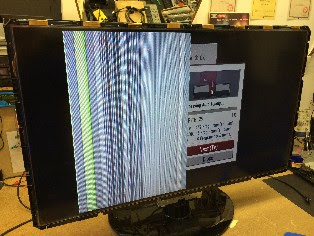




Comments
Post a Comment